同步遠端分支
在我們把 code 放到 server 之後,我們就可以在任何工作地從 Github 下載下來,並且開始進行開發
假設我們同時有 A, B, C 電腦,都 clone 了這個專案
假設我們從電腦 A 上傳了一個 patch 到 server
但對於電腦 B, C 來說,他們 local 端的 repo 會與遠端的不同步
電腦 B, C 甚至自己另外還上了新的 patch 但是還沒有上傳到 server
這時候我們就要來處理同步的問題
我們先直接從 Github 上,直接提交一個空白的檔案 P10
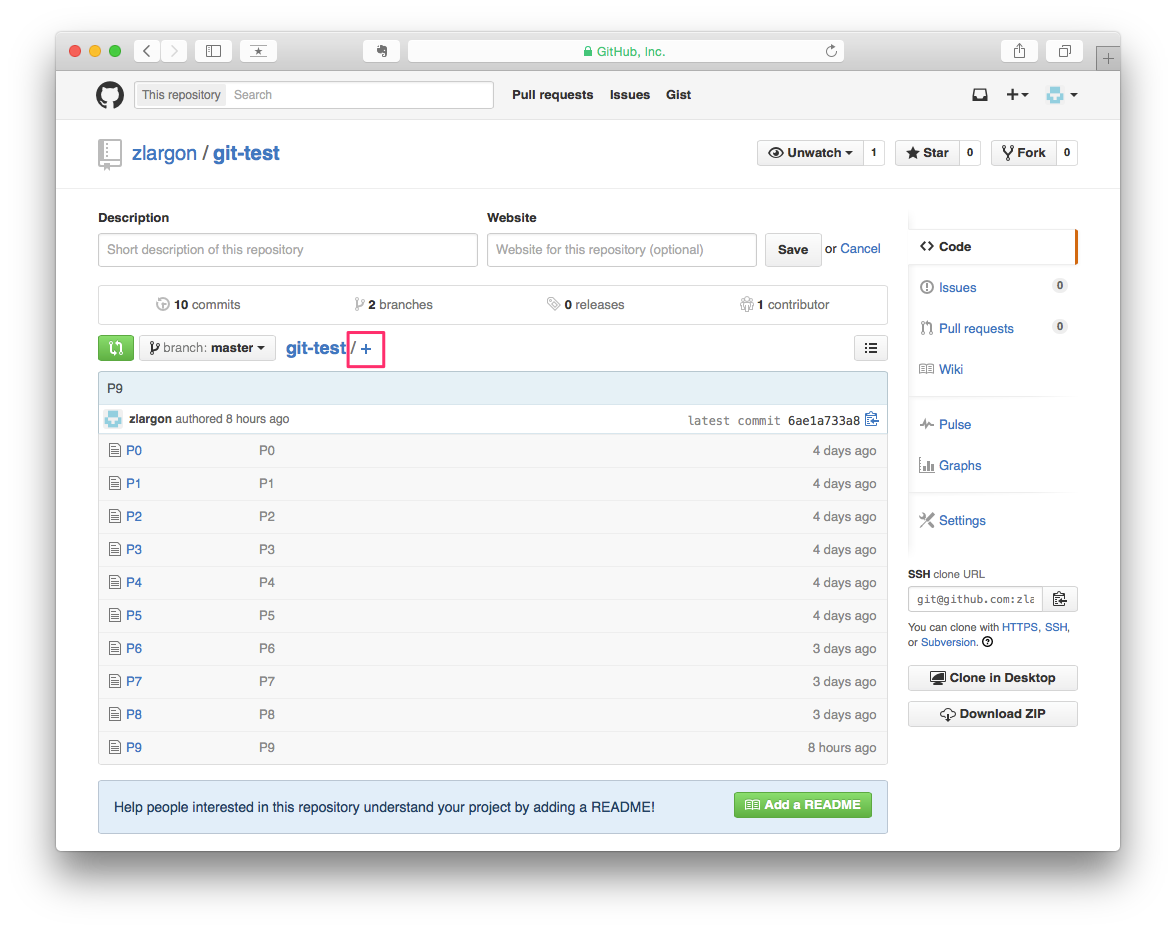
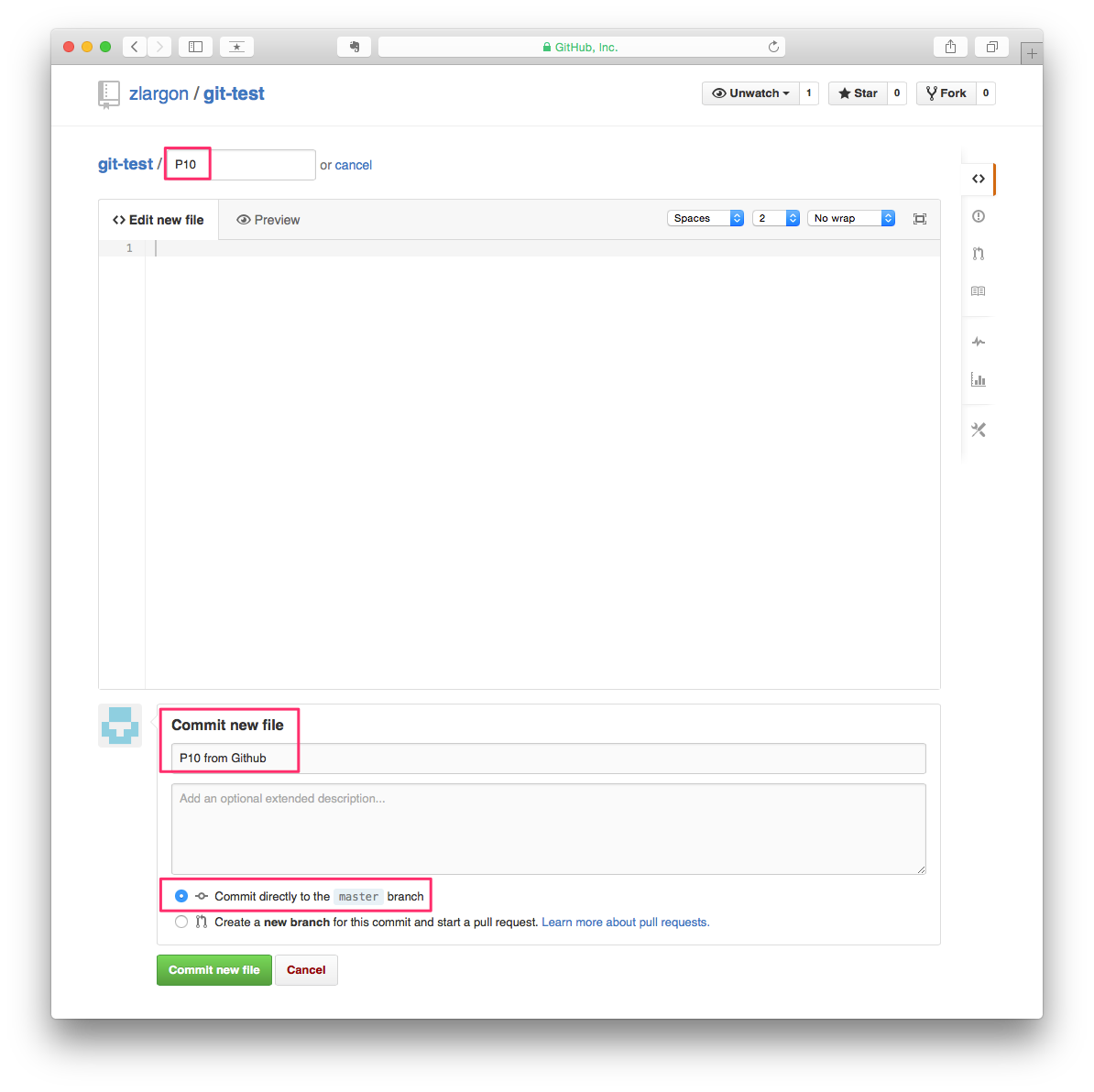
接著我們在本機端提交一個 P11 的 patch
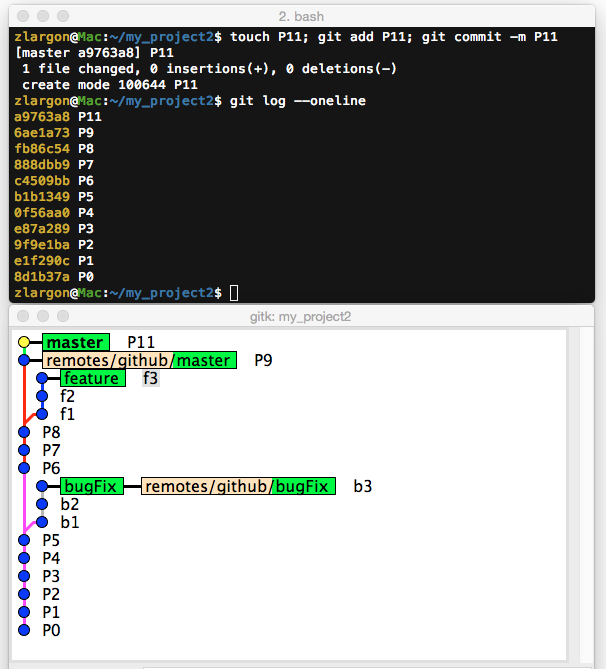
這時候 server 上的檔案,就會跟我們現在本機端的不同步
假設我們不曉得 server 上的 code 已經更新了,就直接使用 git push 就會被 server 拒絕
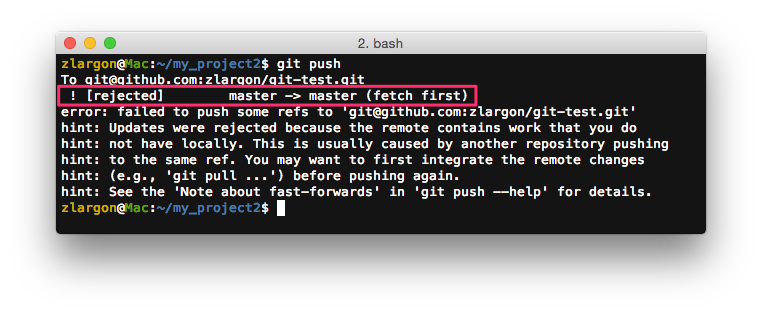
原因是 master 與 github/master 已經產生了版本衝突
Git Server 預設的行為是,你上傳的 branch 必須在基於 remote branch 之上,否則就拒絕
使用 git fetch <remote name> 更新 "指定" remote 底下的分支
我們之前有提到,remotes/<remote name>/<branch name> 會存放對應 remote branch
因此,首先我們要做的第一件事情,就是更新 remote branch
$ git fetch github
fetch 會去讀取 remote repo 的內容,並且更新 remote branch 的內容
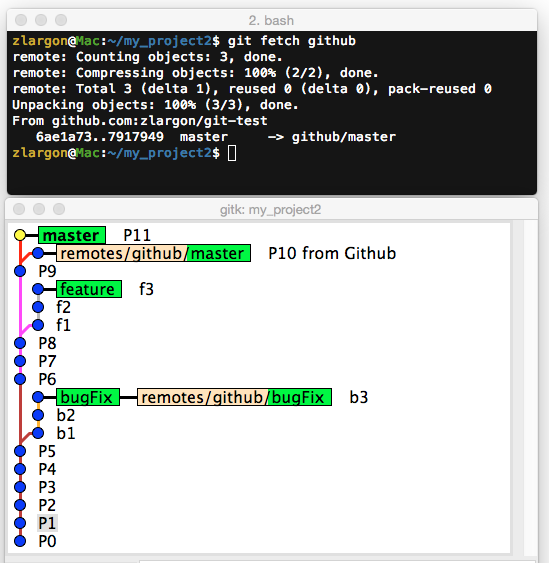
從 gitk 可以看出 remotes/github/master 已經更新,但是 master 是在 P11 的位置
使用 git fetch --all 更新 "所有" remote 底下的分支
git fetch <remote name> 這個指令一次只能更新一個 remote
如果你的專案底下有多個 remote,而且全部都想要更新的話,就可以使用這個指令
git fetch --all 指令也等同於以下這個指令
$ git remote update
使用 git pull 同步分支(Merge)
這時候,如果我們之前有設定 upstream 的話
git status 的追蹤訊息有提示我們可以用 git pull 來 merge 遠端的分支
Your branch and 'github/master' have diverged, and have 1 and 1 different commit each, respectively. (use "git pull" to merge the remote branch into yours)
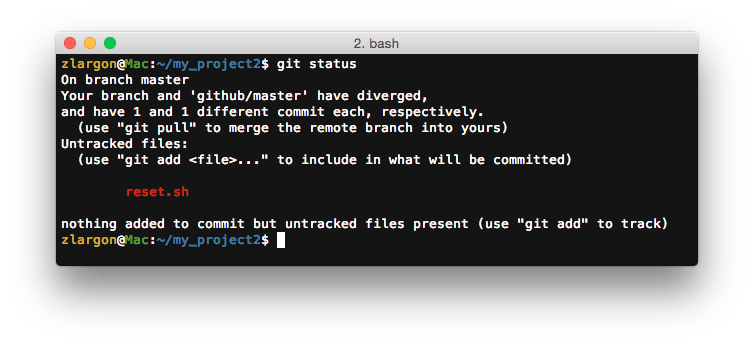
$ git checkout master
$ git pull # 如果沒有設定 upstream,就一定要加 <remote name> 跟 <branch name>
由於 git pull 會幫我們做 merge,若沒有發生版本衝突,就會直接 Fast-Forward
但若發生了版本衝突的時候,就需要提交 Merge Patch
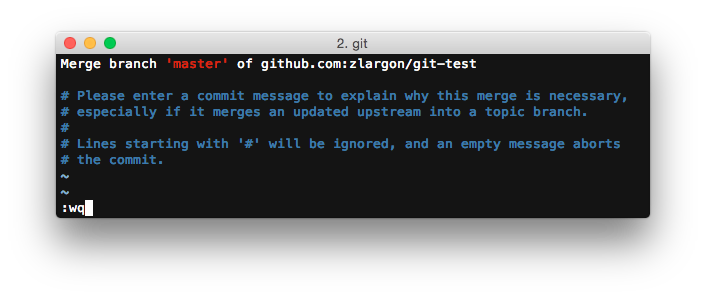
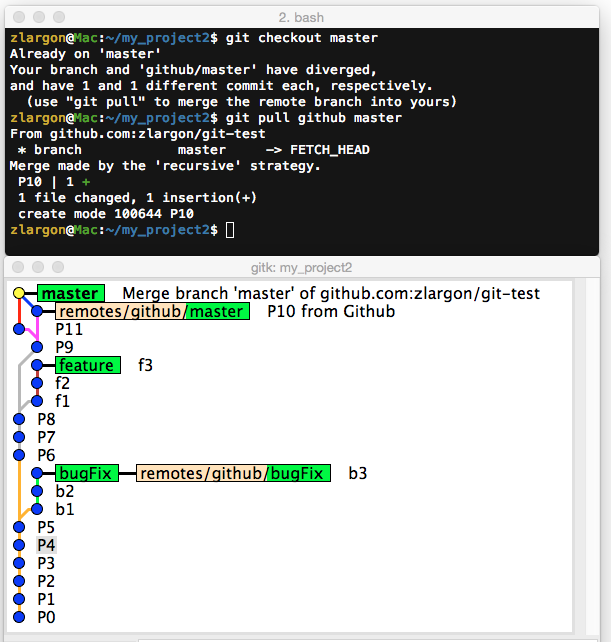
git pull 的作用等同於以下的指令
$ git fetch github
$ git merge remotes/github/master
其實在之前 "Merge 合併分支" 有討論過 merge 的缺點
這裡的 P10 跟 P11 其實改動很少,使用 merge 會產生多餘且沒意義的 Merge Patch
如果我們不希望他產生 Merge Patch,就要用 rebase 的方式來同步
使用 git pull --rebase 同步分支(Rebase)
當 git pull 遇到版本衝突的時候,預設會使用 merge 來解
加上 --rebase 參數的話,git 就會用 rebase 來解 conflict
$ git checkout master
$ git pull --rebase # 如果沒有設定 upstream,就一定要加 <remote name> 跟 <branch name>
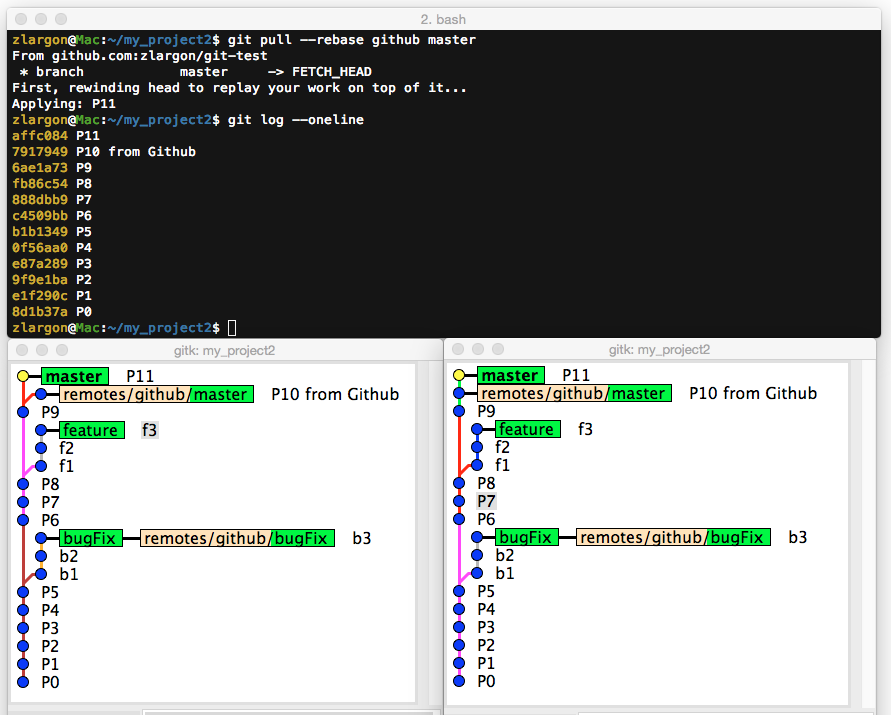
從 gitk 可以看出,他把 P11 重新 rebase 到 P10 後面
這樣分支就會看起來乾淨
git pull --rebase 的作用等同於以下的指令
$ git fetch github
$ git rebase remotes/github/master
在我們 master 分支同步成功之後,就可以把 P11 push 出去了
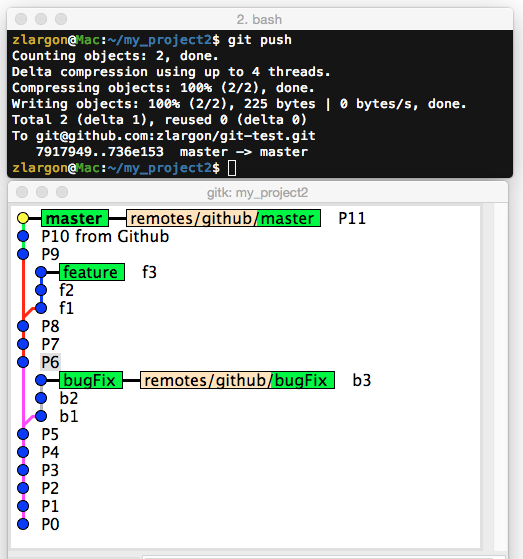
本章回顧
使用
git fetch <remote name>更新 "指定" remote 底下的分支使用
git fetch --all更新 "所有" remote 底下的分支同
git remote update使用
git pull同步分支(Merge)若沒有設定 upstream,就一定要加
<remote name>跟<branch name>使用
git pull --rebase同步分支(Rebase)若沒有設定 upstream,就一定要加
<remote name>跟<branch name>