Rebase 合併分支
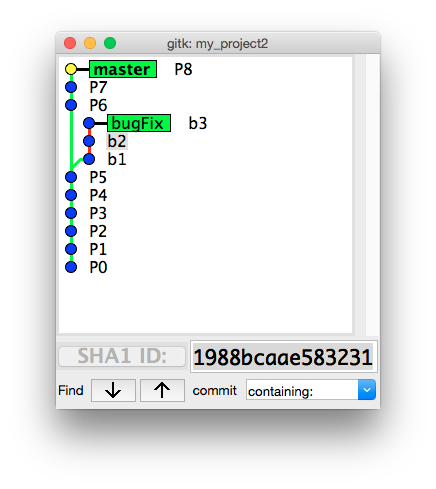
當我們想要將 bugFix 分支的 b1, b2, b3 合併到 master 分支
最簡單的做法,就是用 cherry-pick 一個一個挑
使用 git cherry-pick <commit 1> <commit 2> ... 一次接多個 patch
git cherry-pick 後面可以一次接多個 commit id
$ git checkout master
$ git cherry-pick 60cd8ab 1988bca d83549a # b1 = 60cd8ab
# b2 = 1988bca
# b3 = d83549a
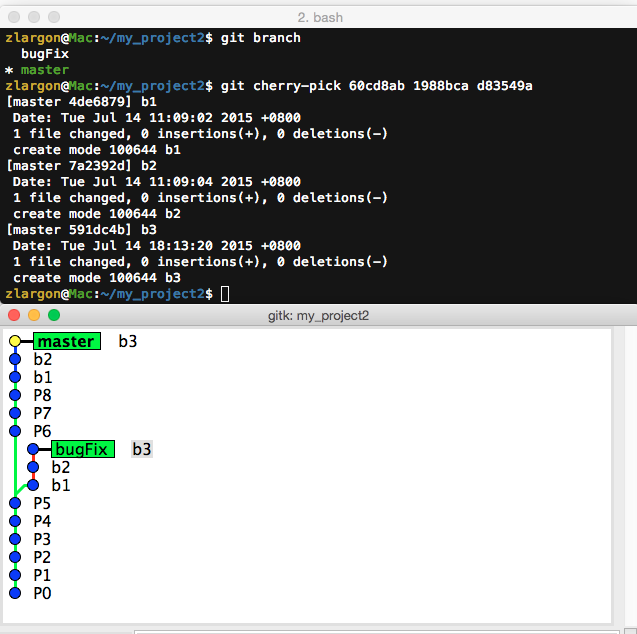
如果分支很長的時候,用 cherry-pick 一個一個挑感覺還是滿累的
那有沒有其他做法呢?
使用 git rebase <new base> 重新定義分支的基準點
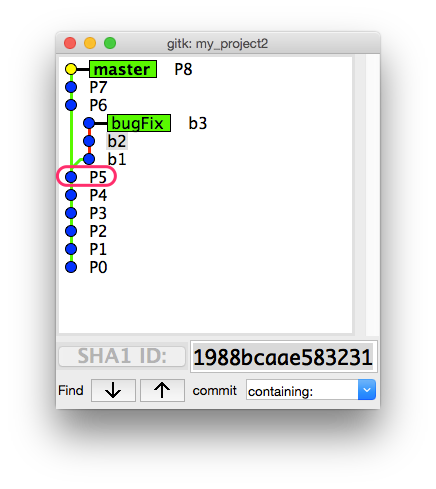
如果我們今天想要把 bugFix 接到 master 的後面
那麼就要先切到 bugFix 分支,然後以 master 作為為新的基準點進行 rebase
$ git checkout bugFix
$ git rebase master
因此 git 會根據 bugFix 一路往上去找與 master 的交會點,於是找到了 P5
接著就將 bugFix 之後的 patch 一個一個接到 master 的後面

這裡要注意是誰 rebase 誰!
bugFix 分支接到 master 的後面
$ git checkoutbugFix$ git rebasemaster
另外,以上兩行可以寫成一行 git rebase <new base> <branch name>
$ git rebasemasterbugFix
如果兩個分支弄相反的話,就會變成這樣把 master 的 P6, P7, P8 接到 bugFix 的後面
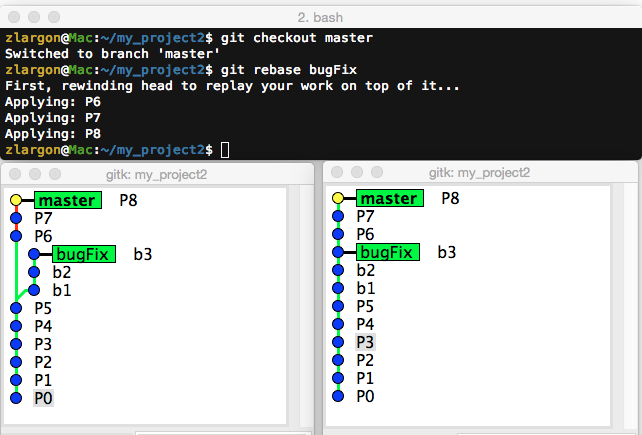
在我們有 Commit Tree 的概念之後,其實 git rebase master 跟 git rebase P8 兩個意思是一樣的
所以,假如我們希望把 bugFix 接到 P7 後面的話,就可以這樣做
$ git checkout bugFix
$ git rebase master^ # P7 = master^
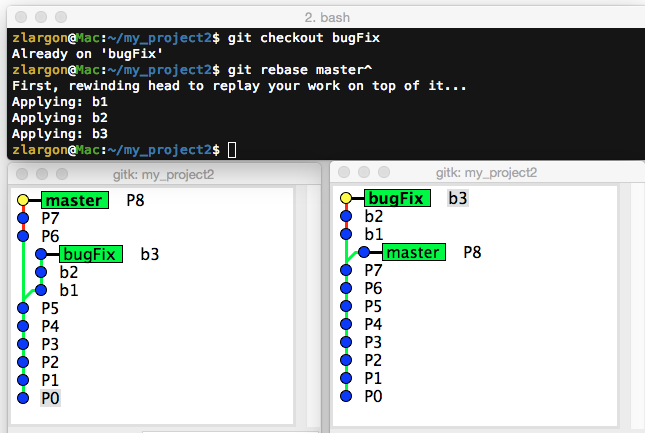
rebase 的注意事項
rebase 指令不直覺,容易造成誤用(誰 rebase 誰?)
rebase 還有另外一個常用的指令
git rebase --onto <new base> <after this commit> <to this commit>我覺得這個指令不好理解,而且實用性低,所以我們這裡不打算教這個指令
rebase 其實就是 cherry-pick 的高階指令
當一次 rebase 多個 patch 的時候,其實就是連續做 cherry-pick 的動作
所以有可能會連續發生 conflict
當這種情況發生的時候,我寧可手動 cherry-pick
每挑一個 patch 就跑一次測試程式,確保程式可以正常運作再挑下一個 patch
rebase 會去修改 "被 rebase 的分支" 的內容
當下完 rebase 之後,才發現自己接錯了!
這時候就必須去 reflog 去找 rebase 前的 commit id
或者可以用
git reset --hard ORIG_HEAD回到 rebase 前的HEAD雖然都有補救方案,不過還是建議使用 rebase 前先開一個
backup的分支以免發生意外
本章回顧
使用
git cherry-pick <commit 1> <commit 2> ...一次接多個 patch使用
git rebase <new base>重新定義分支的基準點使用
git reset --hard ORIG_HEAD回到 rebase 前的HEAD