Rebase 版本衝突
我們在上一章已經教了如何解 cherr-pick 的版本衝突
而 Rebase 互動模式其實就只是透過 Rebase TODO 依序完成多個 cherry-pick 的動作
因此,既然 cherry-pick 會發生版本衝突,那麼 rebase 必定也會發生版本衝突
現在我們就把剛才最後的兩個 patch 用 Rebase 互動模式再調換回來吧!
改成先 "Add 55",再 "Add 33"
P0 → ... → P4 → P5 → P6 現在的順序
1349bce a0afdc3 5e5c72e
P0 → ... → P4 → P6' → P5' 我們將要改成的順序
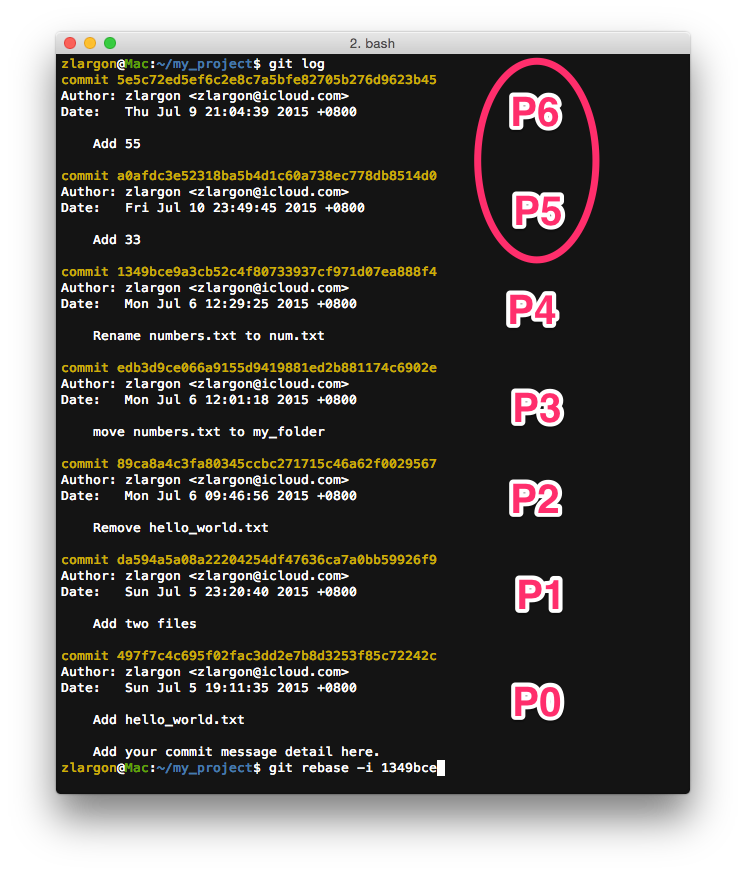
$ git rebase -i 1349bce # 告訴 git 我們要改動的範圍是從 P4 之後的 patch (P5) 到 HEAD (P6)
# 並且進入 vim 文字編輯模式來編輯 Rebase TODO
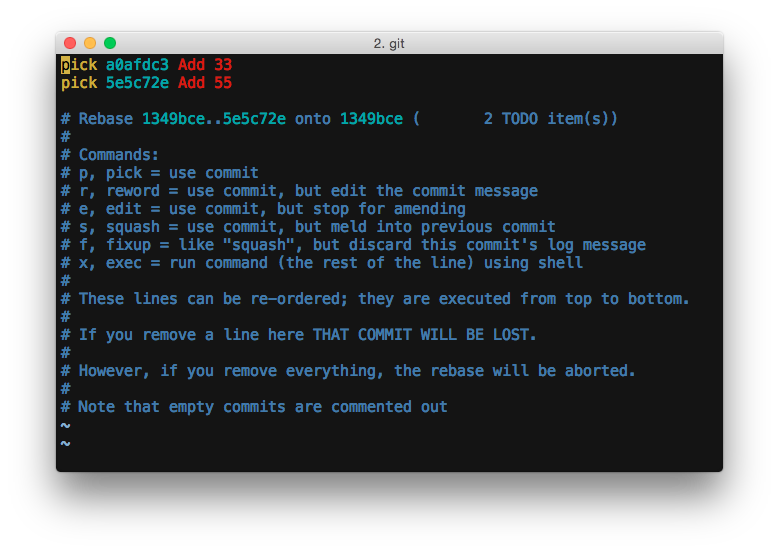
我們把兩個 patch 的順序對調,並且存檔離開
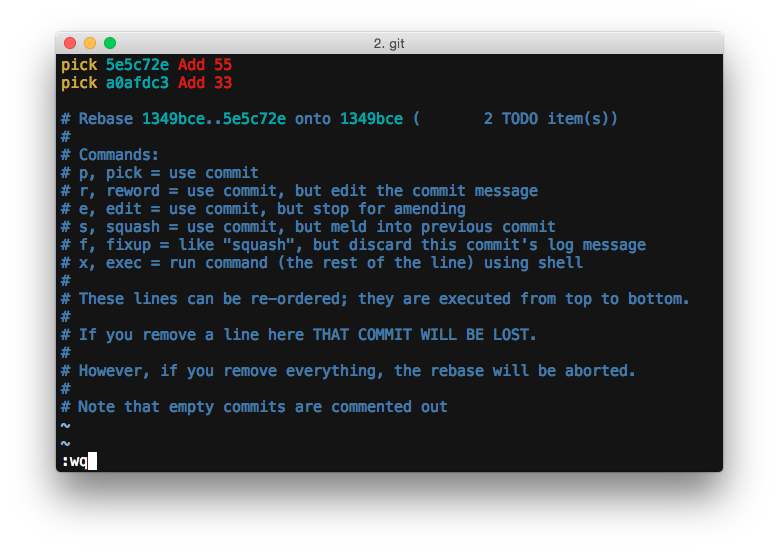
git 在 cherry-pick P6 的時候發生了衝突
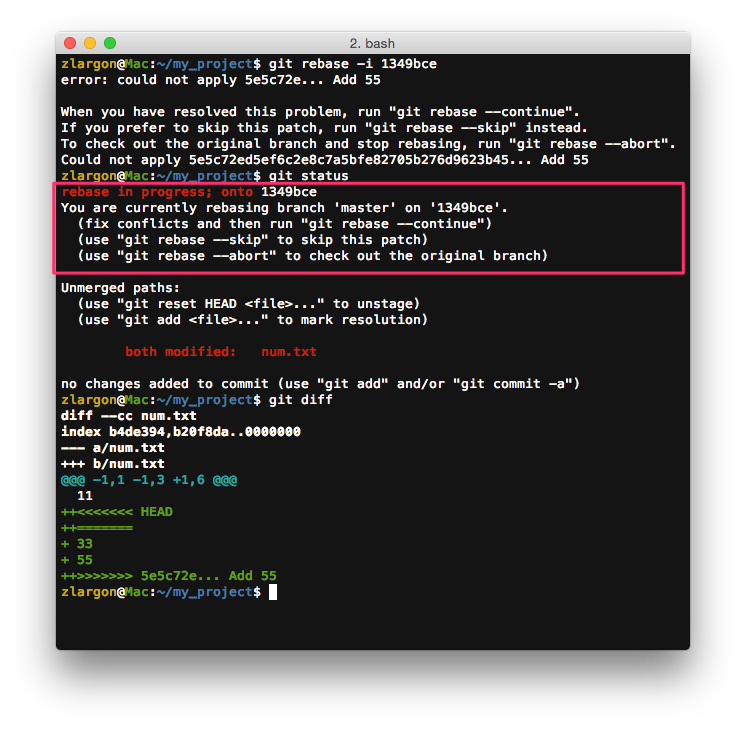
- fix conflicts and then run "git rebase --continue"
- use "git rebase --skip" to skip this patch
use "git rebase --abort" to check out the original branch
請在解完 conflict 後,下指令
git rebase --continue
使用git rebase --skip略過這個 patch
使用git rebase --abort全部取消,並且回到 rebase 前的狀態
這時候 rebase 的動作會先停下來,並且要求我們解決衝突
我們保留 "55" 刪除 "33"
把 num.txt add 起來,下指令 git rebase --continue 告知 git 已經解完 conflict,請繼續
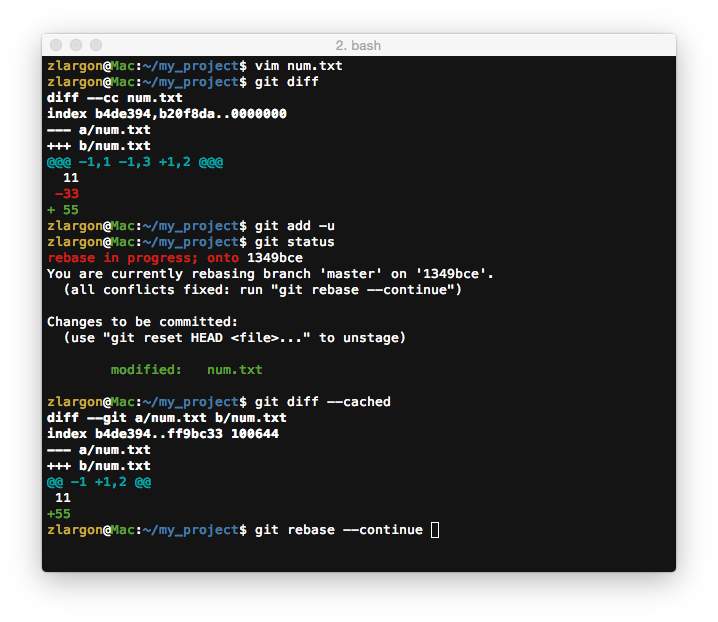
$ git rebase --continue # 按下 enter 後,會立刻進入 vim 文字編輯模式
# 就跟 cherry-pick 的時候一樣
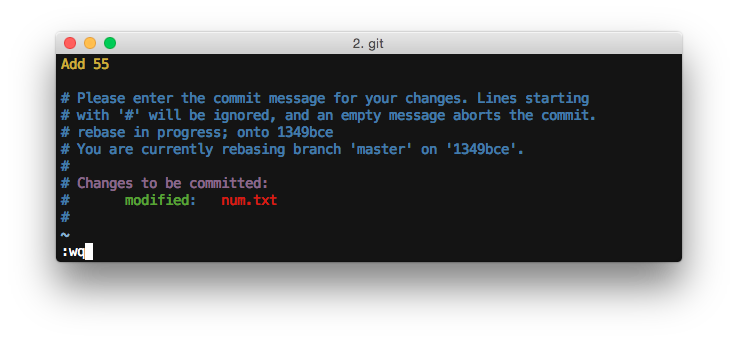
解完 P6 的 conflict 之後,git 會根據 Rebase TODO 繼續做下一件事情
接著會去做 cherry-pick P5,又再度發生了 conflict
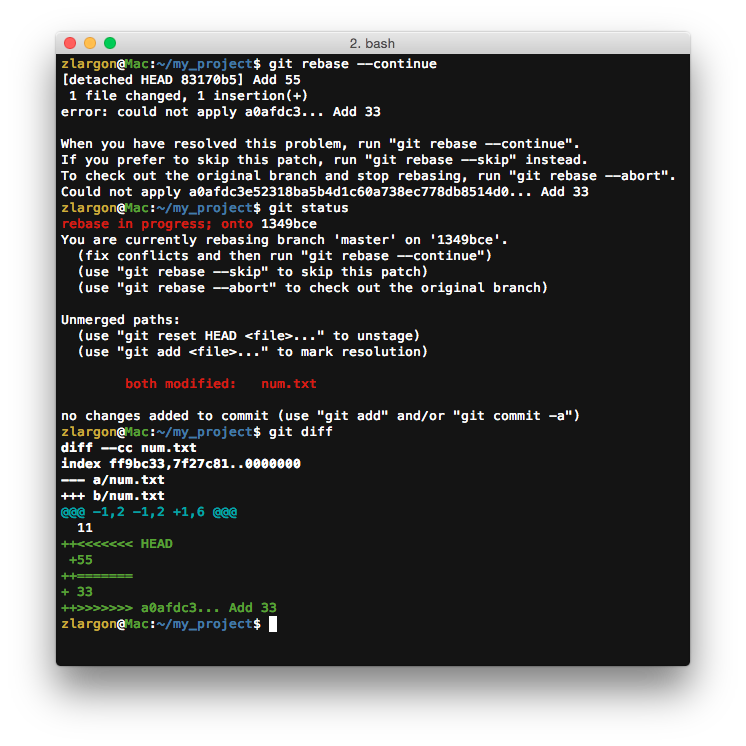
我們把 "33" 跟 "55" 都保留下來
這裡還要特別注意行序,我們想要順序是 11 → 33 → 55,而不是 11 → 55 → 33
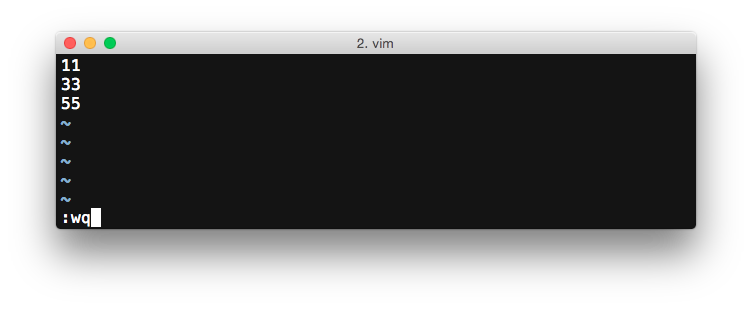
把 num.txt add 起來,下指令 git rebase --continue 告知 git 已經解完 conflict,請繼續
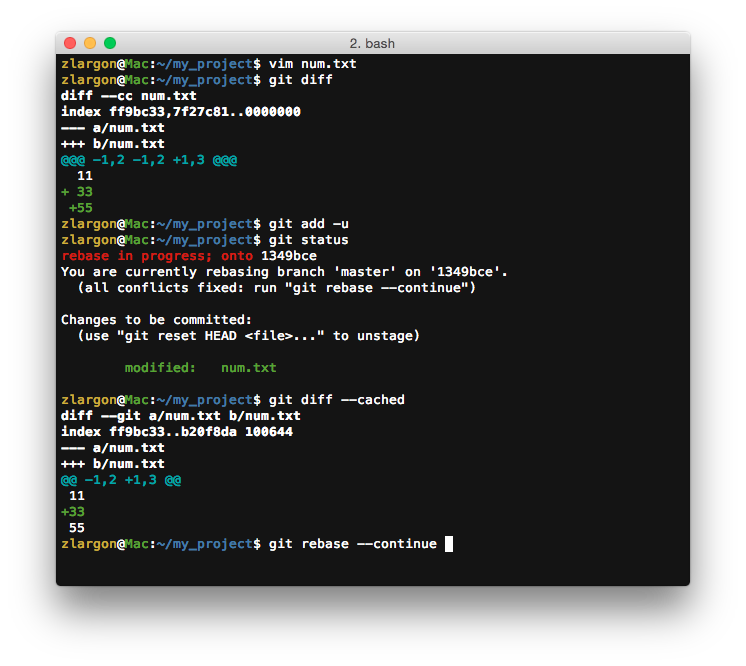
進入 vim 文字編輯模式,存檔離開
使用 git log 查看結果
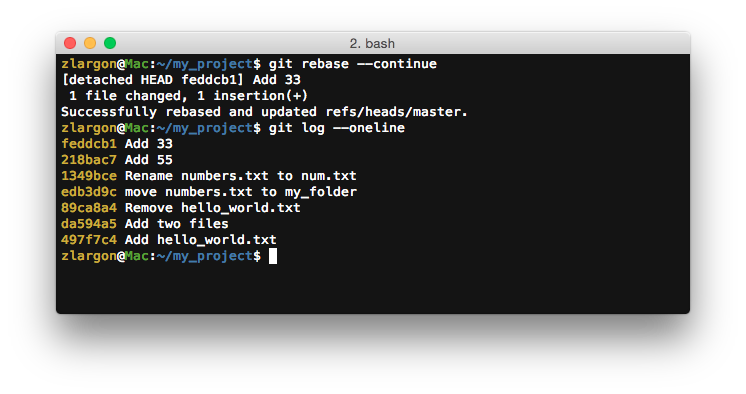
我們已經成功將 P5 跟 P6 的位置調換過來了
使用 git rebase --skip 跳過目前正在執行 Rebase TODO 的動作,並執行下一個動作
use "git rebase --skip" to skip this patch
Git 對 --skip 的說明為 "略過這個 patch"
這對於 Rebase 互動模式來說,可以解釋為跳過目前正在執行 Rebase TODO 的動作
因為 Rebase TODO 的每個動作都會對應到一個 patch
git 跳過目前正在執行的動作後,會繼續執行下一個動作
使用 git rebase --abort 全部取消,並且回到 rebase 前的狀態
Rebase 互動模式讓我們快速的完成多個 cherry-pick 的指令
如果中途輸入 git rebase --abort 的話,就會全部取消,回到 rebase 前的狀態
包括中間好不容易解掉的 conflict 也要全部重來
如果想要保留之前解好的 conflict 並維持現狀的話,其實可以一直 --skip 到 Rebase TODO 全部跑完...
不過當遇到會連續發生 conflict 的狀況時,還是建議用 cherry-pick 一個一個挑會比較保險 ^^"
本章回顧
使用
git rebase --continue告知 git 已經解完衝突使用
git rebase --skip跳過目前正在執行Rebase TODO的動作,並執行下一個動作使用
git rebase --abort全部取消,並且回到 rebase 前的狀態