Rebase 互動模式
git cherry-pick <commit id> 指令在操作少量的 patch 的時候非常實用,概念也很直覺
但是如果要一次操作多量的 patch 的時候,就要下非常多次指令,這樣就會很容易出錯
因此 git 提供一個基於 cherry-pick 之上,更高階的 git 指令 rebase
這個 git rebase 通常用來分支的問題(我們在之後的章節才會講到 git 的分支)
不過 git rebase 有提供一個叫做「互動模式」的功能,可以讓我們很方便的處理多個 patch
讓我們可以輕鬆的抽掉單一個 patch 或變更 patch 的順序
使用 git rebase -i <after this commit> 啟動「互動模式」
$ git rebase -i <after this commit> # 啟動 rebase 互動模式
$ git rebase --interactive <after this commit> # 同上
<after this commit> 是用來告訴 git,我們要修改的範圍到是 "從哪個 patch 之後到 HEAD"
以先前的例子來說,假設我們想要更動的範圍是 P4 ~ HEAD
那麼這裡的 <after this commit> 就會是 P3
P0 → P1 → P2 → [P3] → P4 → P5 → P6
(after this commit) (HEAD)
表示我要修改的範圍是從 P4 ~ HEAD (P6)
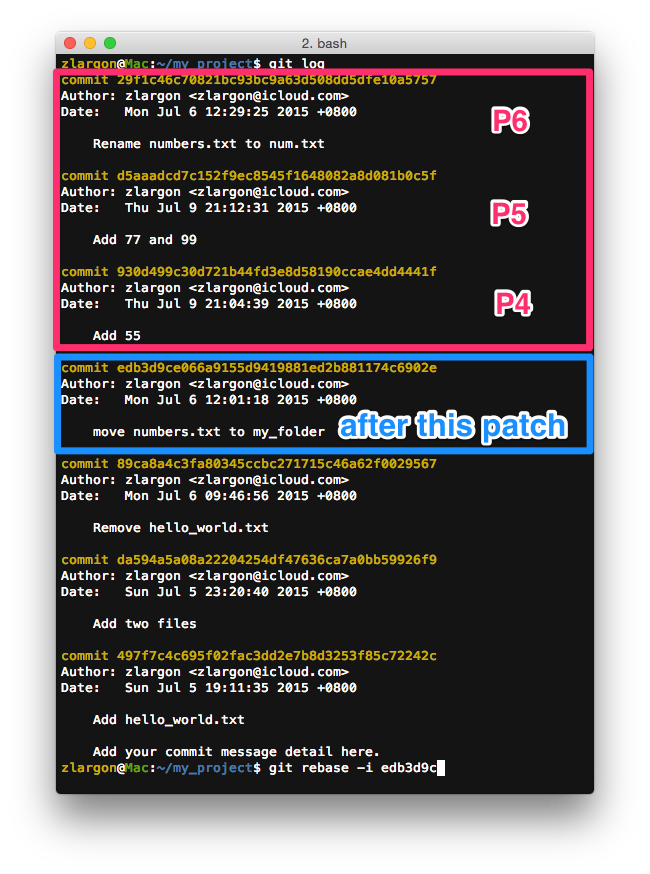
$ git rebase -i edb3d9c
按下 enter 後,就會進入 vim 的文字編輯模式,用來編輯 Rebase TODO
文件的上方是 TODO 的項目,下方是使用說明
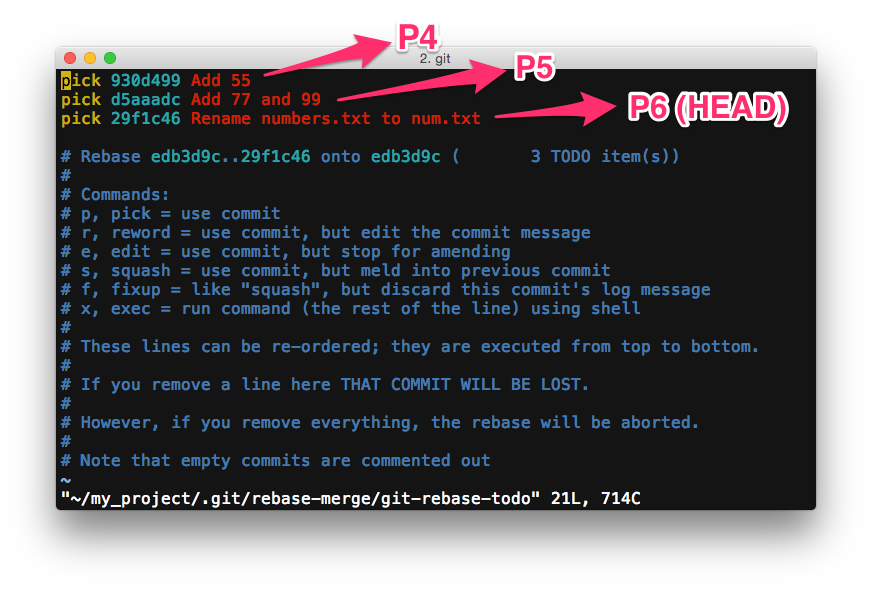
Rebase TODO 使用說明
- Commands:
- p, pick = use commit
- r, reword = use commit, but edit the commit message
- e, edit = use commit, but stop for amending
- s, squash = use commit, but meld into previous commit
- f, fixup = like "squash", but discard this commit's log message
x, exec = run command (the rest of the line) using shell
pick(預設值)
cherry-pick這個 patchreword
cherry-pick這個 patch,並會在執行到這個步驟的時候,會停下來讓你修改提交訊息edit
cherry-pick這個 patch,並會在執行到這個步驟的時候,會停下來讓你修改提內容
可以在這個時候git add/rm檔案squash
cherry-pick這個 patch,但是會和前一個 patch 合併在一起fixup
cherry-pick這個 patch,會和前一個 patch 合併在一起,但是會捨棄這個 patch 的提交訊息exec
cherry-pick這個 patch,並且執行一個 shell script
- These lines can be re-ordered; they are executed from top to bottom.
- If you remove a line here THAT COMMIT WILL BE LOST.
- However, if you remove everything, the rebase will be aborted.
Note that empty commits are commented out
你可以隨意的重新排序
他會由上而下的執行Rebase TODO
如果你把某一行刪掉或是註解掉,那個 patch 將會不見
如果把TODO都清空或註解掉,那麼這次的 rebase 將會被放棄
編輯 Rebase TODO
git 會由上而下依序執行 Rebase TODO 裡的指令
而他一開始就會給一份預設的 Rebase TODO,我們只要對他貼貼剪剪就可以了
| 指令 | Commit Id | Commit Title | 對應的 git 操作 |
|---|---|---|---|
pick |
930d499(P4) |
Add 55 | git cherry-pick 930d499 |
pick |
d5aaadc(P5) |
Add 77 and 99 | git cherry-pick d5aaadc |
pick |
29f1c46(P6) |
Rename numbers.txt to num.txt | git cherry-pick 29f1c46 |
如果直接存檔離開的話,patch 將不會發生任何變化,但 git reflog 會多兩筆 rebase -i (start) 和 rebase -i (finish) 的紀錄
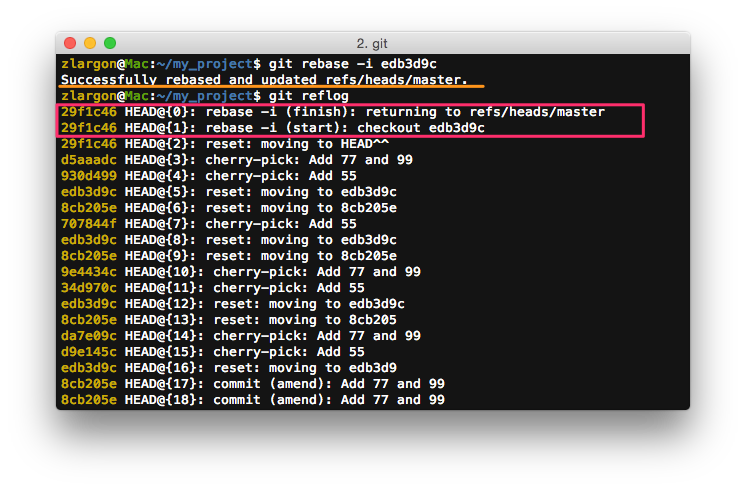
如果不想要有 git reflog 的紀錄的話,就要將把 TODO 的內容清空或是註解掉
我個人是覺得多兩行 reflog 應該沒什麼關係 @@"
我們現在修改 Rebase TODO,讓他把 P6 移到最前面,並且把 P5 刪掉
| 指令 | Commit Id | Commit Title | 對應的 git 操作 |
|---|---|---|---|
pick |
29f1c46(P6) |
Rename numbers.txt to num.txt | git cherry-pick 29f1c46 |
pick |
930d499(P4) |
Add 55 | git cherry-pick 930d499 |
pick |
d5aaadc(P5) |
註解或整行刪除,表示要捨棄這個 patch |

改完之後存檔離開,並且用 git log 來查看結果

所有的 patch 確實是按照我們想要的成功改好了!